Create
Step 1.
Choose an 8-letter code that no-one would guess.
http://elearning-results.appspot.com/a/
Step 2.
Edit your HP ART or uPerform template and set the assessment URL to the code from step one.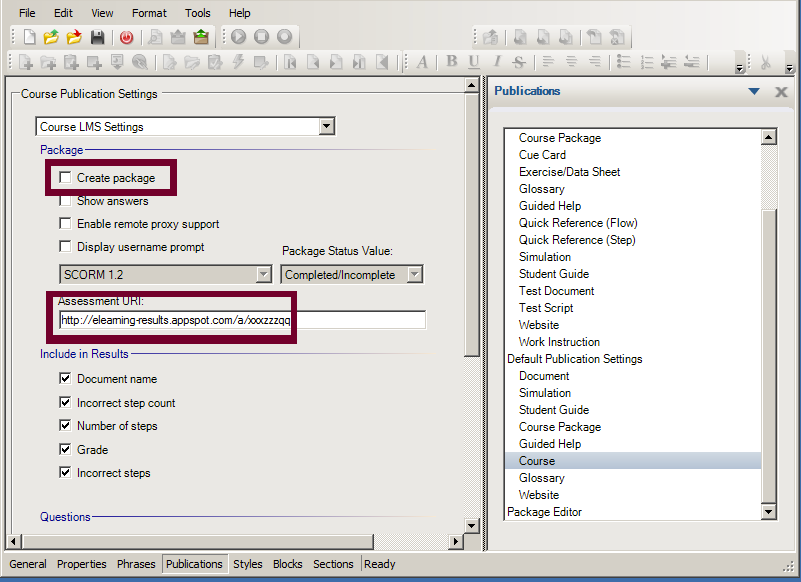
Step 3.
Publish your course content package anywhere. You can use any intranet site, SharePoint, a shared drive or shared folder, DropBox, HP Cloud or any web-hosting service.Download
Step 4.
Wait until your students have completed their training. The package will send them to the URL from step one.
We will record:
- The name the student entered.
- The assessment score (pass, fail, percentage, which questions were incorrect, etc.)
- The IP address of the computer or proxy server which send the data.
- A best guess at the student's city, country and region.
Step 5.
Enter your 8-letter code here to download your students' results in CSV format. This can be opened in any spreadsheet.
http://elearning-results.appspot.com/a/